10
2007Being the gadget tech freak that I am, you all may know that when it comes to electronics I’m always looking for the latest and greatest. In my home entertainment centre I have a 46″ Samsung HD LCD TV, Motorola High Definition set top box for cable, Pioneer mini surround sound system, DVD player, CD player, Home Theatre PC and an Xbox 360. All well and good… but unfortunately, having all these things leads to one MAJOR problem and leads to one all too common question that is asked in our household… “Have you seen where the remote is?”
For each of these devices we have a remote and it has gotten to a stage where when you want to watch TV you have to hold at least 3 remotes to control the power, sound and to change channels! More often than not when you get nice and comfortable to watch a movie, but you realize the volume is too low and you have to get up and find the right remote to change it… On top of that there are so many different settings for each device it gets confusing which audio input channel you need and which TV channel needs to be set… It frustrated Tash alot!
Enter the Harmony 1000… This is universal remote that was designed by Logitech and has a 3.5″ colour LCD touch screen and is able to simplify your home entertainment setup so that you don’t need to have all those remotes lying around. ONE REMOTE TO CONTROL THEM ALL! (hehe pardon the Lord of the Rings reference…)
The Harmony 1000 is very easy to setup via a web wizard software. Without getting into the technical details, all you need to do is specify the model numbers of all your devices like TV, VCR, DVD player etc and then follow the steps for customized activities. Once its all setup (took me about 30 minutes) it’s a breeze to operate. When you click on the “Watch a DVD” or “Play Xbox 360” touch screen buttons, the remote will turn on the required devices like the Xbox, TV and sound system and it will set them to the correct input channels which you define in the initial setup. It can even dim the lights for you if your home is setup on an automated system! When you’re all done, just hit the power button, the Harmony 1000 will turn off all of your devices.
The best thing about it is that you have the basic functionality with all the main features of your remotes, but u can customize it to any level you want with macros if you want to get advanced controls like adding favourite channels etc.
Since I have all the different activity scenarios setup in the remote all I have to do is kick back and press one button and the Harmony 1000 works its wizardry magic. Since the introduction of the Harmony 1000 into our home, we can throw all the other remotes into storage or the TRASH…! All I have to worry about now is losing this remote…
“Ummmm…. Has anyone seen where the remote is…?”






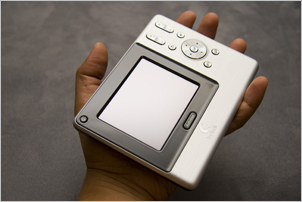
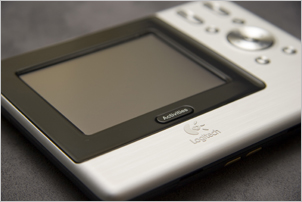
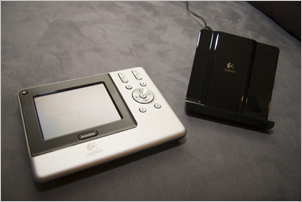
Q
Saj – I know what you mean about having TOO many remotes. I don’t think anyone knows how to operate all of Matt’s gadgets except him (and sometimes me!). That Logitech remote looks cool – I will make a subtle hint to Matt. Hope you and Tash are well