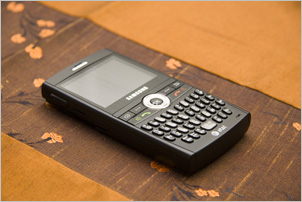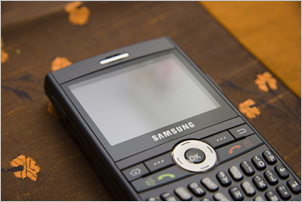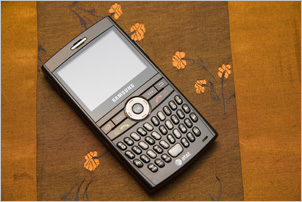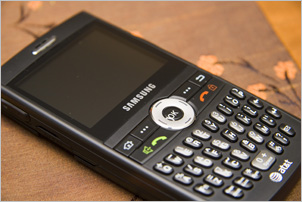28
Today I received my new Samsung Blackjack Smart phone in the post… I had finally reached my breaking point with my O2 Xda Mini II so I decided that I was going to get a new phone. Having had the O2 for over 2 years I’ve realised two things… when you go out to buy a phone these days… you hardly just end up with a phone. More often than not the advertising campaigns state “5.0 Megapixel camera, MP3 Player, Download your emails & Chat using instant messenger…” then in the fine print you see “oh and it makes phone calls too…” The next thing I’ve realised is that a touch screen phone is very cool in concept… but not practical at all. When you’re on the move trying to operate the keyboard with a touch screen that requires both of your hands to be free, you’re very limited to when and where you can actually operate the phone.
So there you have it… after spending two years with a Pocket PC style phone, I’ve become quite dependent on the organiser features and the raised entertainment functionality of Windows Mobile based phones, so I couldn’t go back to having “just a mobile phone”.
The Samsung Blackjack is a Windows Mobile 6.0 based smart phone with a full qwerty keyboard. This change of input interface takes some getting used to because I’m so used to pulling out a stylus and tapping away at the screen. The main page navigation is done using the side scroll wheel and the circular joy pad in the middle of the phone. After a few minutes it becomes very easy to navigate through all the menus. The Blackjack has a micro SD card slot as well and I have a 2GB transflash card in there to store movies and music. I can’t believe how TINY these things are. Technology has definitely progressed to the point where its unbelievable how they can manage to fit all these features into such a small device. The memory card is no bigger than your pinky fingernail and is smaller than a penny!!
Anyway, the best part about the Blackjack is the integration of email so you can get it pushed to your phone and also the addition of applications like Live Search. Live Search is the equivalent of google maps and it allows you to find Points of Interest like pizza parlours,post offices, petrol stations etc and you can use it to get directions to and from these places. In addition to this you can get live traffic updates to avoid any delays. I’m yet to find a stand alone GPS solution for Pocket PCs / Smartphones… but for now Live Search works just fine…
I’m definitely a fan of the Samsung Blackjack, especially because of the ability to customize it to be a personal device.